Usage / Deployment Instruction
Open the URL: http://<instance ip address>
Step 1: Login to the system with “admin” username and <instance ip address> as the password
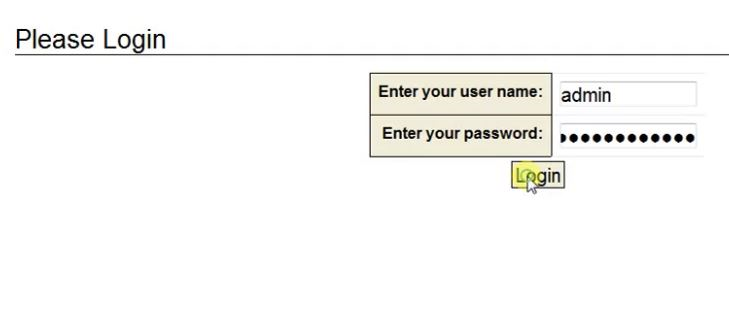
Step 2: Create a new password after login by providing the <instance ip address> in the old password.
IP address of the running EC2 instance.
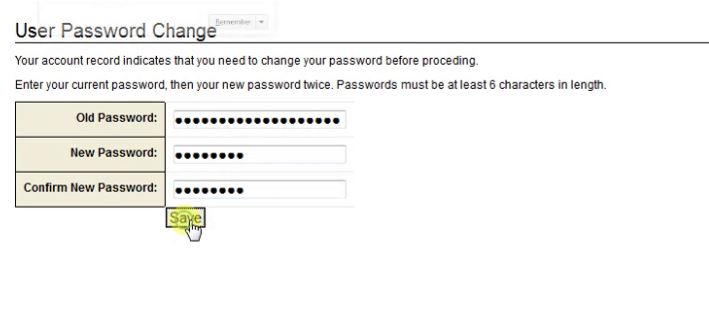
Now you can use the system.
Database Information
Host Name : localhost
Database Name : athchurchinfodb
Database User : athchurchinfo
Database Password : <instanceID>
SSH using root user is disabled. ec2-user is the sudo user with root privileges with access using the key pair created during launching the instance.
MYSQL can be accessed only with SSH
MYSQL User : root
Password : <instanceID>
Note : You are not supposed to change it.